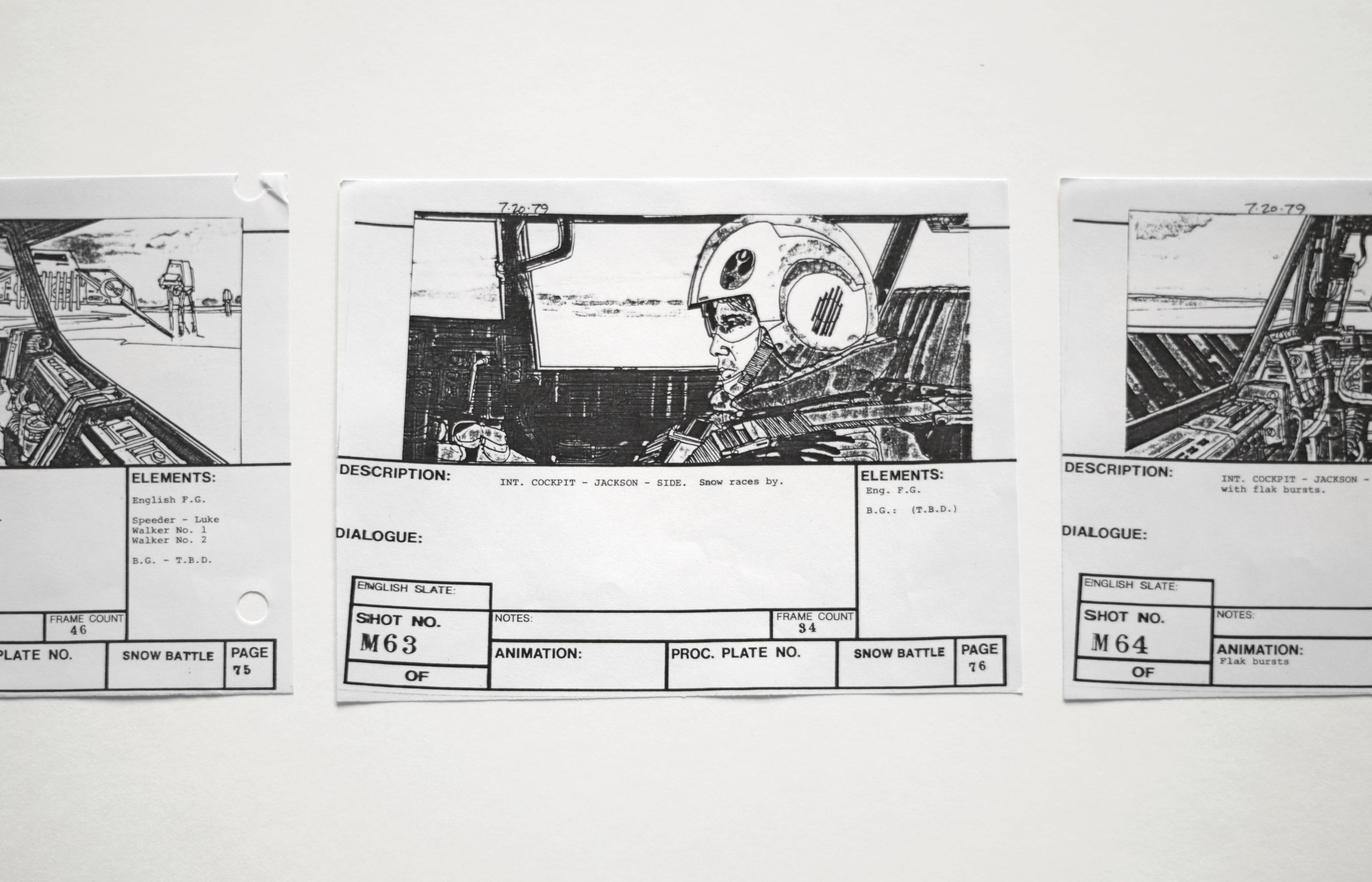Chroma keying is an incredibly powerful tool in the video industry. From creating a background for an interview to compositing Iron Man into an other-worldly scene, a chroma key background is the first step.
Chroma keying is an incredibly powerful tool in the video industry. From creating a background for an interview to compositing Iron Man into an other-worldly scene, a chroma key background is the first step.
Chroma Key Color
The color of your key must be most opposite to the colors in your subject to achieve the best key. Green is a standard for keying because it is nearly opposite the hues that make up the majority of most objects and skin tones: red, brown, orange, and yellow. Blue is also an alternative standard because its hue is opposite to the oranges and yellows of skin tones. A set like that of the Game of Thrones would employ blue chroma backgrounds as their subjects wore brownish leather, cloth, and metals in their action scenes. We use green chroma backgrounds because our interview subjects often wear some shade of blue, so it’s much easier to tell a subject in the video not to wear anything green than blue.
Chroma Key Material
Chroma backgrounds come in cloth, paper, and vinyl. Out of those three, cloth will be your cheapest option, but it will be very prone to wrinkling and may not be opaque enough in some situations for a great key in post. Vinyl is the highest quality option. It can be cleaned, will last the longest, and absorbs more light than it reflects. Finally, paper is a good balance of quality and price. A high-quality paper roll will last a long time if stored properly after use and will give you a very reliable key in post. The problems with paper are that it can wrinkle easily if misused, and it reflects light more than it absorbs. We’ve used all three materials listed above, and we choose to use paper chroma backgrounds in our studio.
Important Considerations When Filming
The quality of your key in post-production is directly related to the quality of your production. Therefore, the goal is to create the best situation to remove the chroma color from your footage later in post-production. The following are some production tips to help avoid problems that can add hours to your keying workflow:
- Light your backdrop – Ensuring that your backdrop is evenly lit and well exposed is the most crucial consideration when filming on a chroma background. Dimly lit backgrounds can appear more grey in areas where they should be bright green or blue, giving your renderer a more demanding job deciding which pixels to remove. The better exposed your background is, the more color contrast there will be on the edges of your subject, which will increase your key quality. A nicely lit green or blue should be so across the entire background. The more consistent your background exposure is, the easier your key pulling and exporting will be. Two strong LED panels set right up against either side of our background do the trick for us.
- Take care of your chroma background – Any wrinkle or crease in your background has the possibility of making your key more difficult in post. Imperfections create shadows that can slightly alter the color, hue, saturation, and luminance in certain areas. These imperfections require your key to account for a broader range of color values around the green that you will eyedrop in the first step of post-production. Depending on the power and setup of your keying process, minor imperfections may not be a problem. However, ensure perfect keys as a professional by keeping your backgrounds rolled up nicely when not in use (the slower you roll/unroll them, the more you’ll avoid involuntary wrinkles and creases).
- Subject’s hair – Bring products to help contain, straighten, or flatten your subject’s hair. If your subject has lots of frizz and fly-away hairs, the edges of your key around the subject’s hair could show through, and visual chatter (keying noise) could present itself. Hairspray and a straightening iron have saved us in the past. You’ll avoid many headaches if you pay critical attention to this the entire time you’re filming.
- Subject positioning – Place your subject as far away from the background as possible to limit the light reflecting from your chroma key onto your subject. This goes for your lights as well (the ones not dedicated to lighting the chroma background). However, keep in mind that your subject’s arms should still be within the limits of the scene, even when gesturing. Depending on the size of your studio, you can play with focal length and subject positioning to get the right balance between distance from the background and having sufficient green space around your subject. Remember, no matter where you put your subject, every part of their body has to be within the confines of your chroma background. Have your subjects move around a little bit and wave their arms to the sides to ensure that no gesture/movement will exceed the boundaries of your background. If a hand breaches the edge of your green screen, for example, you will have to rotoscope (an advanced masking technique) that hand for every frame in which there is no chroma background behind it. You could also scale in to cut off the arms of your subject entirely and hide the error.
- Shoot in 4k – It’s a good idea to shoot in a higher resolution than you will be exporting in. We ship most of our content in 1080p, but we shoot all of our green-screen content for online courses in 4k, so we have enough resolution to scale up into our subjects as a “second-angle” with no quality loss. Filming in 4K resolution also gives us room to resize and reposition our subject while editing to accommodate on-screen graphics.
- Film in 30 frames per second (fps) – Always shooting in 24fps for cinematic motion blur? Well, motion blur is your enemy in chroma-keying because the blur area as seen in a single frame is semi-transparent. Motion blue gives your renderer a more difficult time deciding if it should altogether remove those pixels or not. Often, it won’t remove them, leaving behind a faint green streak around fast-moving parts of your subject, such as in a quick hand gesture. Bumping your camera to 30fps will help cut down on some of that motion blur. You can go even higher to 60fps, but keep in mind this may increase render times more than it’s worth, as there will be nearly twice as many frames from which to remove your chroma background. Nevertheless, if you aren’t shooting a still interview and rather a scene with lots of motion, 60fps could be a good option.
Chroma keying is a very important skill to develop in the video industry. To see an example of some online course work we’ve done with Duke Corporate Education or Tuck Executive Education, reach out here.